How To Reduce Data Usage in Google Chrome
Learn How To Reduce Data Usage in Google Chrome: If you are having a limited internet data plan, then you will know the pain of running short of MB’s. So for those users, we are going to share three easy methods that will help you reduce your internet data usage in Google Chrome. Go through the post to know about it. Also Read Facebook Messenger Adds 1500 New Emojis
Today many people are using internet on their computers for browsing, downloading and uploading internet packets from your server that consumes data provided by your ISPs. Browsing in a computer consumes much data compared to the mobile browsing this is because while we browse through computer/laptop our browser loads pages that are not compressed and contains some bandwidth hogging plugins, add-ons, extensions that eat up lots of precious data. Hence, you must know how to reduce this data consumption in your browser. Therefore, we are going to share three methods will help you save your data usage and you can save lots of data by just following the method discussed below. Also Read How To Set Android
How To Reduce Data Usage in Google Chrome
The methods are very simple as you just need to do some settings in your Google Chrome and have to install a very useful Google Chrome extension that will help you save lots of your internet data. Surprisingly, by following the tutorial below, you would also experience boost in your internet speed. Just follow up simple steps to proceed.
Using Chrome’s Data Saver Extension
Step 1. First of all, you need the latest version of Google Chrome Browser on your computer.
Step 2. Now in your Chrome Browser download and install extension Data Saver (Beta).
Step 3. Now after adding this extension in your chrome browser, there will be a pop up message displaying Data Saver has been added to your browser.
Step 4. Now you just need to simply click on it as it will get activated and start monitoring your data usage and stop extra data usage in your chrome browser.

That’s it you will be now able to save your data usage every time you browse the internet in the Chrome browser.
Disable images and Plugins
You may not believe, but images can consume up lots of your bandwidth. Because nowadays in websites images are getting larger and more detailed, hence making slower to load and consuming up lots of precious data. Therefore, you can simply disable images in Google chrome browser to reduce data usage in Google chrome.
Open Google chrome, click on Settings> Show Advanced settings> Privacy and under content settings you need to enable “Do not show any images”
For Plugins you need to browse Settings> Show Advanced settings> privacyand under content settings find “Plugins” and enable the option “Let me choose when to run plugin content”
Using Ad Block
Blocking Ads by using extension can turn out to be handy if you are looking for data saving extension. Ads are something that we don’t want in our browser as they consume bandwidths and sometimes they are annoying too.
You can use AD Block extension to block ads on your browser and by this way, chrome will consume less bandwidth while loading pages.
So above is all about How To Reduce Internet Data Usage In Google Chrome Browser. By this method, you can browse faster with fewer data usage in your google chrome browser. Hope you like this cool post to save internet data, don’t forget to share it with your friends and leave a comment below if you know more methods regarding this topic. Also Read Facebook Messenger Adds 1500 New Emojis
How To Reduce Data Usage in Google Chrome
 Reviewed by Anonymous J
on
12:43
Rating:
Reviewed by Anonymous J
on
12:43
Rating:
 Reviewed by Anonymous J
on
12:43
Rating:
Reviewed by Anonymous J
on
12:43
Rating:


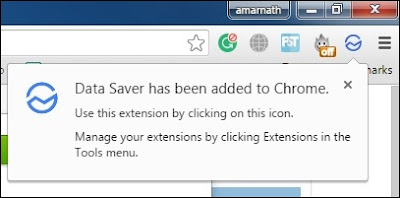



No comments: